MyMSD: All You Need To Know in 2024 [+Setup]

MyMSD is a useful online tool available to anyone living in New Zealand. It’s an online portal provided by Work and Income. Generally, people used to visit one of the Work and Income offices in person. However, now it’s not necessary as most functions are offered online via MyMSD.
In this article, I break into simple terms what MyMSD is, how to sign up for it, and how to log in.
Introduction to MyMSD
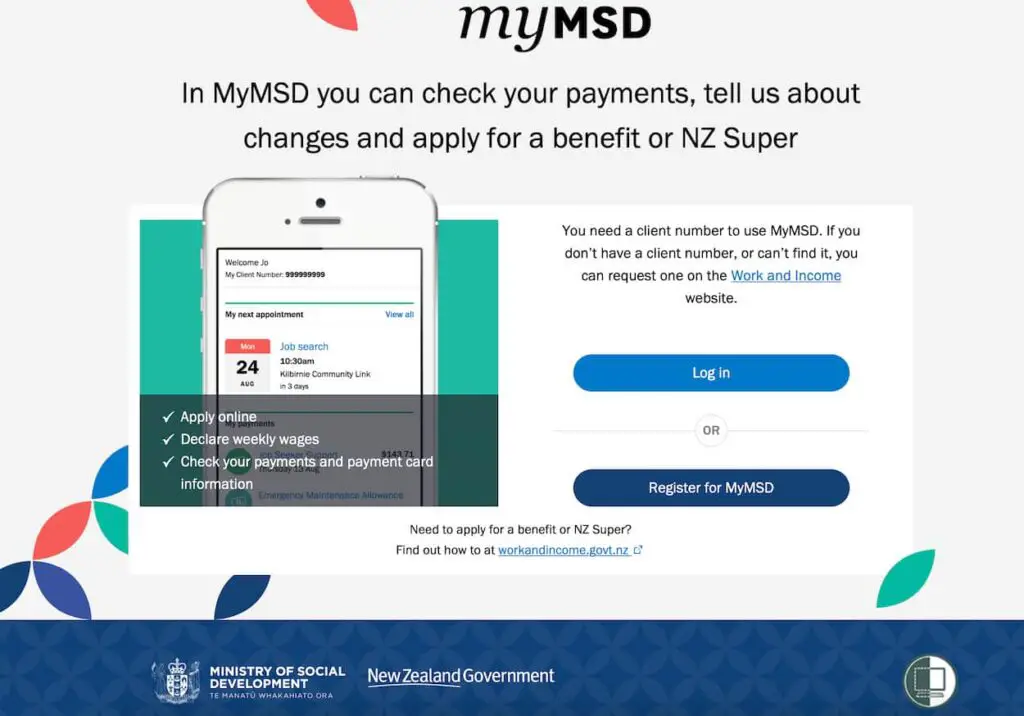
So, what is MyMSD, and what it’s not? Here is a simple explanation of MyMSD provided by Work and Income.
MyMSD is a new service from MSD. MSD stands for Ministry of Social Development. It’s a resource provided by the New Zealand government. Work and Income is part of MSD.
Generally, MyMSD can be used for the following:
- Getting/applying for assistance from the government, e.g. financial support to pay your rent
- Entering changes to your circumstances, including updating Work and Income on changes in income
- Apply for job vacancies
- Schedule appointments with Work and Income
- Check on upcoming payments
- Check on any debts you may have with Work and Income
For example, with MyMSD, you can apply for help like:
- Benefits – like the Supported Living Payment
- Assistance with food or dentist bills
- NZ Super (Superannuation) – for when you turn 65
What MyMSD is not? A universal online system for managing all your things, e.g., taxes, document applications, licenses, and fees & charges, etc.
Benefits of MyMSD:
- Fast and easy service
- 24/7
- No waiting times
With MyMSD, you can also:
- See outstanding balances paid by MSD or owed by MSD
- Make an appointment at the Work and Income office
- Receive and read letters from MSD
Work and Income New Zealand

What is Work and Income (Te Hiranga Tangata) – the organization at the heart of the MyMSD?
Work and Income is a public service and a part of the Ministry of Social Development (MSD). It supports New Zealanders who earn below-average wages and need assistance.
In other countries, it’s often called job or social assistance agencies like Agentur für Arbeit in Germany, for example, or welfare organizations in the US and Canada.
Here is what Work and Income can help you with:
- It supports financially people with low-to-middle incomes, where you can get financial assistance for:
- time when you’re unemployed
- living expenses, e.g. rent or bills
- children, e.g. childcare or school uniforms
- urgent or unexpected costs, e.g. food or a washing machine
- health and disability-related costs, e.g. prescriptions or dental treatment
- caring for someone, e.g. someone with a disability
- Superannuation (NZ Super) for people who are 65 years or older
- Pensions for ex-service people
Moreover, Work and Income also provides:
- Workshops and practical advice for getting a job
- Training and seminars
- Grants and subsidies for employers
- Loans for unemployed
- Practical support for people with the right experience to start a business.
That said, navigating Work and Income can be pretty challenging, as you don’t know what and to which extent you are entitled.
Before you apply for any benefits with them, you need to prove that you are eligible. Work and Income will asses your situation before offering help. Generally, they provide benefits only for people with low and middle income and to someone in a challenging situation (like a job cut). That said, if you own your house or have enough savings, they might refuse you in assistance.
For example, to get a food grant, you need to earn less than $584.46 per week before tax to qualify.
On MyMSD, you can apply for:
- A social benefit or payment
- A food grant
- Assistance with emergency dental costs
- Help with school uniform or school stationery costs
- Jobseeker Support every 52 weeks
- Sole Parent Support every 52 weeks
- Temporary Additional Support (TAS) every 13 weeks
Via MyMSD, you can report a change in your circumstances, such as:
- Wages/other income
- Address
- Accommodation costs
- Going overseas
- Relationship
- Contact details
- Confirm your circumstances while waiting for public housing
How to sign up for MyMSD
It’s easy to set up a MyMSD – all you need to get started is your client number. Here is how the signup page looks on MyMSD:
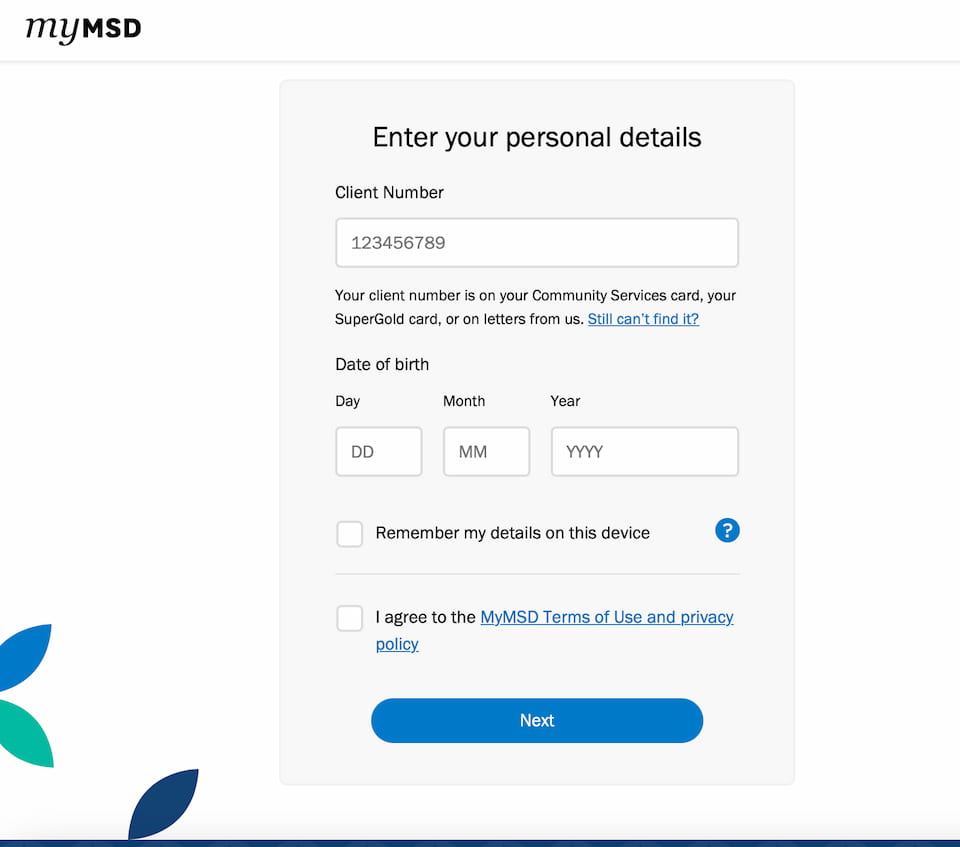
To set up MyMSD, you need your client number and a phone number that is registered with MSD.
Steps to take to sign up for MyMSD:
- Go to the website my.msd.govt.nz
- Sign up as a new user or click on ‘Register for MyMSD’.
- Enter your client number and date of birth. If you’ve never had a client number before, though, you can request it from Work and Income, or you can call the contact center on 0800 559 009. It will take some time for up to 2 days for Work and Income to proceed if you have requested the number online.
- Agree to the MyMSD terms of use and privacy policy and select ‘Next’.
- Enter the 6-digit code that Work and Income send to your mobile phone or email address, and select ‘Next’. If you don’t have a registered email address or phone number, call 0800 559 009, and say “client number” when asked why you’re calling. Then give Work and Income your contact phone number and email address.
- Come up with a 4-digit PIN that you want to use for future log-ins.
Then you’ll get to the MyMSD home page.
If you want help setting up MyMSD, call 0800 559 009 and say “online help”. Or you can get support in person from a volunteer at your nearest CAB (or call 0800 367 222).
If you don’t have a computer or don’t feel able to use the online MyMSD service, you can still talk to someone face-to-face. You will need to make an appointment by calling:
- Work and Income and Youth Services: 0800 559 009 or
- NZ Superannuation: 0800 552 002
Source: Work and Income.
How to log in to MyMSD
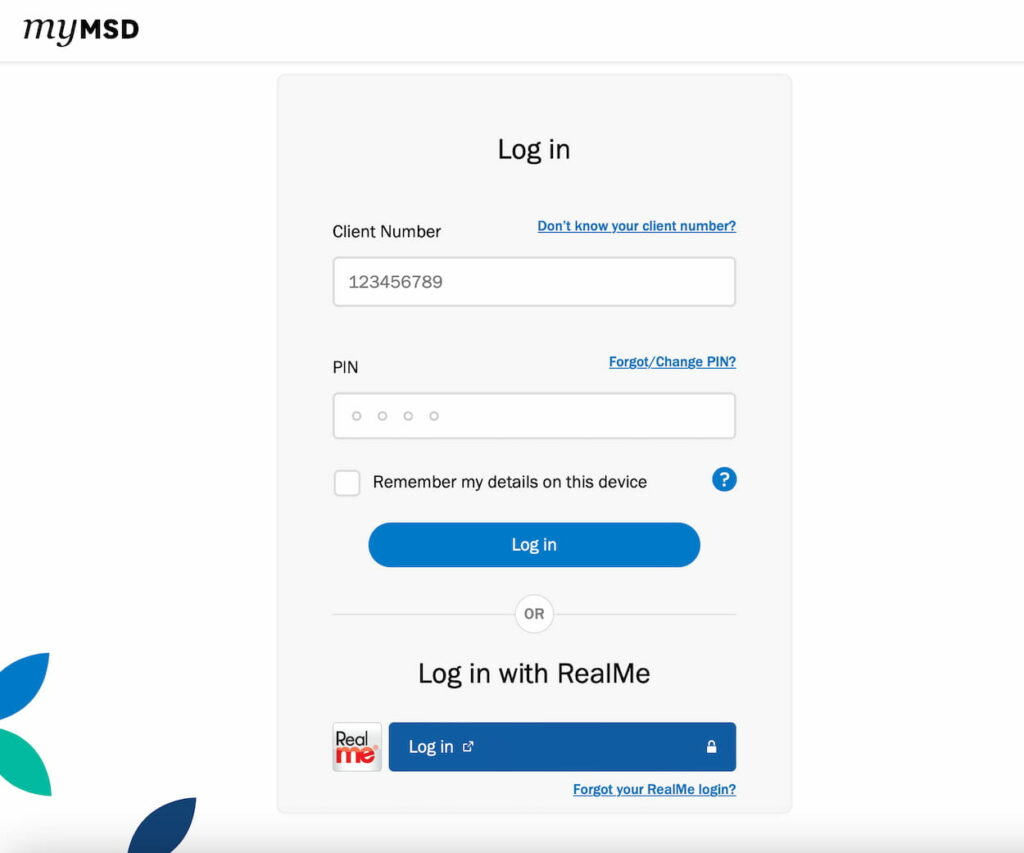
To log in to MyMSD, you need a client number and your PIN. If you don’t have a client number or can’t find it, you can request one on the Work and Income website. Or go to the previous section and read through how to sign up for an account with MyMSD.
Alternatively, you can log in with RealMe.
Read more about MyMSD and Work and Income on the official website of Work and Income.






![Guide To Buying Land in New Zealand [2024]](https://simplenewzealand.com/wp-content/uploads/2023/04/IMG_2664-1-768x576.jpg)
